New tutorials/workshops
The new tutorials and workshops after 2020 will be managed at http://ming3d.com/videotutorial/
The new tutorials and workshops after 2020 will be managed at http://ming3d.com/videotutorial/
Here is the updated version of the virtual DAAP 2.0, including the UC west campus.
You can open the GameUserSettings.ini file to edit the “ScalabilityGroups” to get a higher framerate. in the folder saved/config/windowsNoEditor
step 1: Revit modeling. Export as FBX file. Thank all students from ARCH7014 Fall 2019 class to contribute the modeling.
Step 2: Collapse objects based on material in 3ds Max. Export as Datasmith
Step 3: Generate UC Campus model in Infraworks. Create coverage based on DAAP building footprint. cut into terrain. Export as FBX. 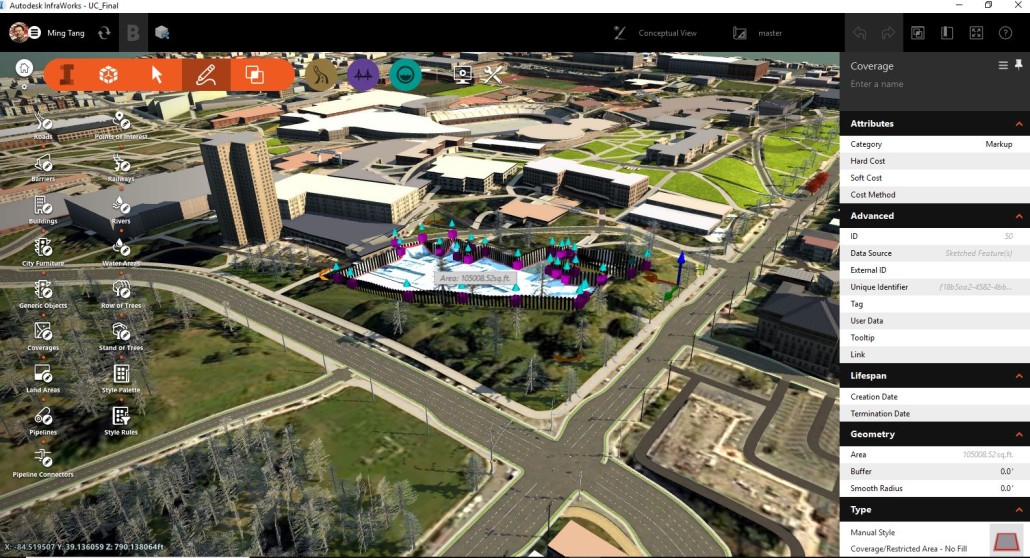
Step 4: Import UC Campus FBX into 3ds Max, then export as Datasmith file.
Step 5: Import both UC campus datasmith, and DAAP building datasmith into Unreal.
Step 6: Assign material to DAAP building. Package Unreal into Windows executable file.
Demo to download
Publish Unity file for Rift. Download OVR file
[videojs mp4=”http://ming3d.com/videotutorial/videonew/Unity_rift.mp4″ poster=”http://ming3d.com/videotutorial/videonew/Unity_rift.JPG” width=”400″ height=”225″ preload=”none”]
[videojs mp4=”http://ming3d.com/videotutorial/videonew/unity_bake_light.mp4″ poster=”http://ming3d.com/videotutorial/videonew/unity_bake_light.jpg” width=”400″ height=”225″ preload=”none”]
2. create AI controlled character, create navigation mesh
[videojs mp4=”http://ming3d.com/videotutorial/videonew/unity_AI.mp4″ poster=”http://ming3d.com/videotutorial/videonew/unity_AI.jpg” width=”400″ height=”225″ preload=”none”]
Publish a 3D model from Rhino to Unity Game Engine. The online example is available here. unityweb player need to be allowed.
[flv:http://ming3d.com/videotutorial/video/game_unity.flv 400 318]
Option 1: Augmented Reality. Bake occlusion and lighting, shadow into texture image. Prepare obj file for real time Augmented Reality.
[flv:http://ming3d.com/videotutorial/video/b22.flv 400 318]
source file from an old tutorial: ambient occlusion.
Option 2. Web3D. create materiel before baking “color and light”. Make sure bake shadow option is on. then add model and texture to p3d.in.
[flv:http://ming3d.com/videotutorial/video/p3d.flv 400 318]
Publish a Rhino model to p3d web format.
[flv:http://ming3d.com/videotutorial/video/p3d-publish.flv 400 318]
clcik the “share”button, copy the “self-hosted wordpress” iframe script to text editor.
[iframe src=”https://p3d.in/e/ZKYML” allowfullscreen=”true” webkitallowfullscreen=”true” width=”400″ height=”318″]

