eye-tracking for way-finding
study on eye-tracking for way-finding. The building on fire is UC DAAP building. The color represent fixation duration, and gaze count.
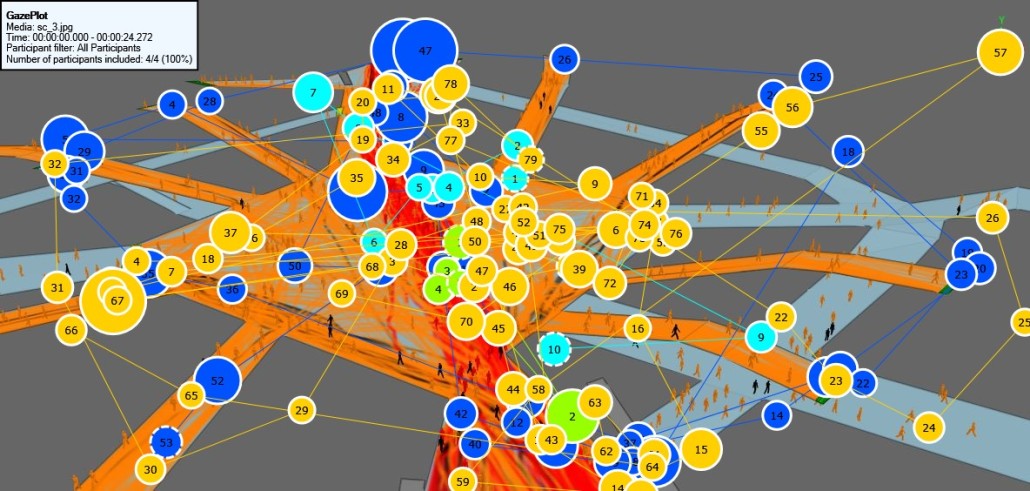
study on eye-tracking for way-finding. The building on fire is UC DAAP building. The color represent fixation duration, and gaze count.
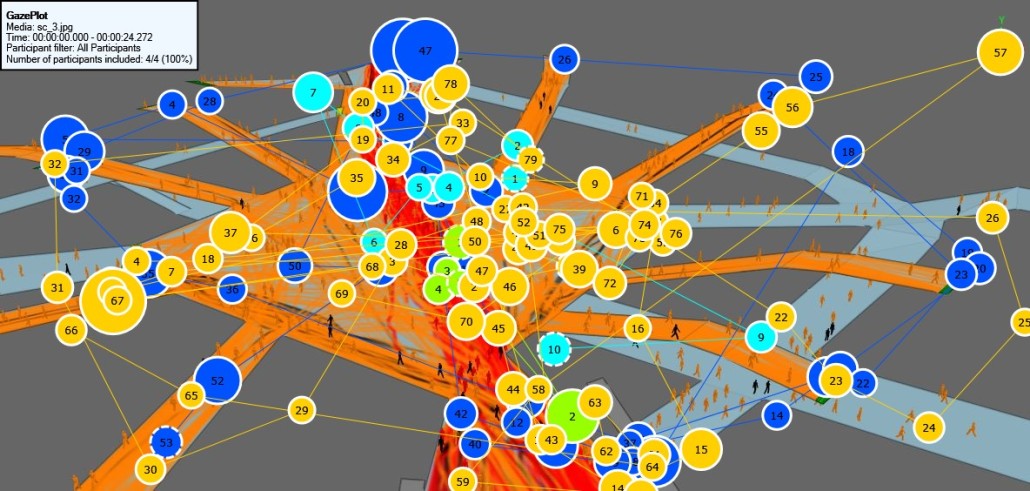
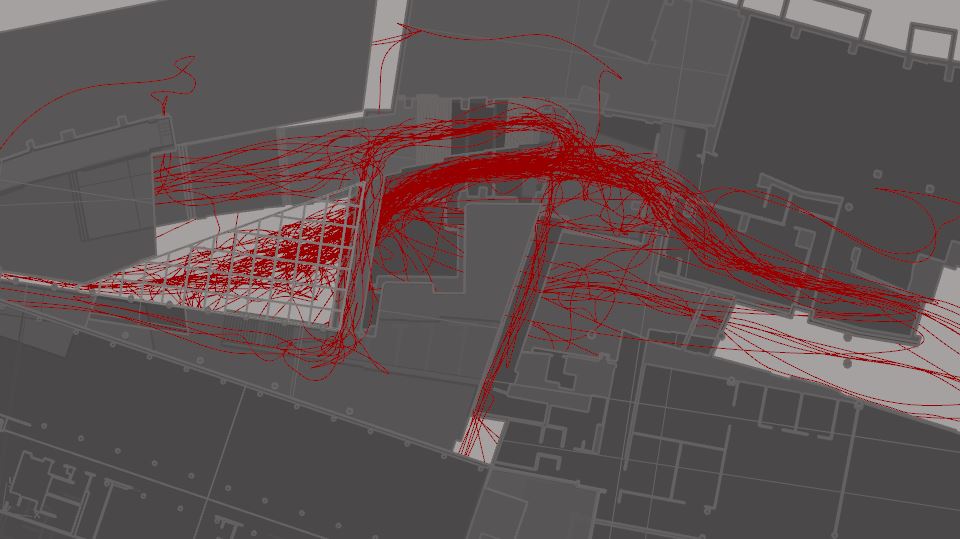
Instructions:
Thanks for your participation.
Simulation based on the data of Beijing Subway station.
here are several train station crowd simulation based on data collected in Sihui Station, Beijing, China.
Peak Hours. 100 people / min with Parking
Projected future volume. 300 people /min with Parking
Projected future volume. 300 people /min without Parking
crowd simulation with more than 10,000 agents. 10x speed.
This is updated DAAP building V3.0. Download the executable file here.

