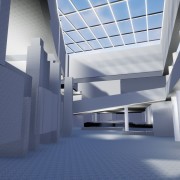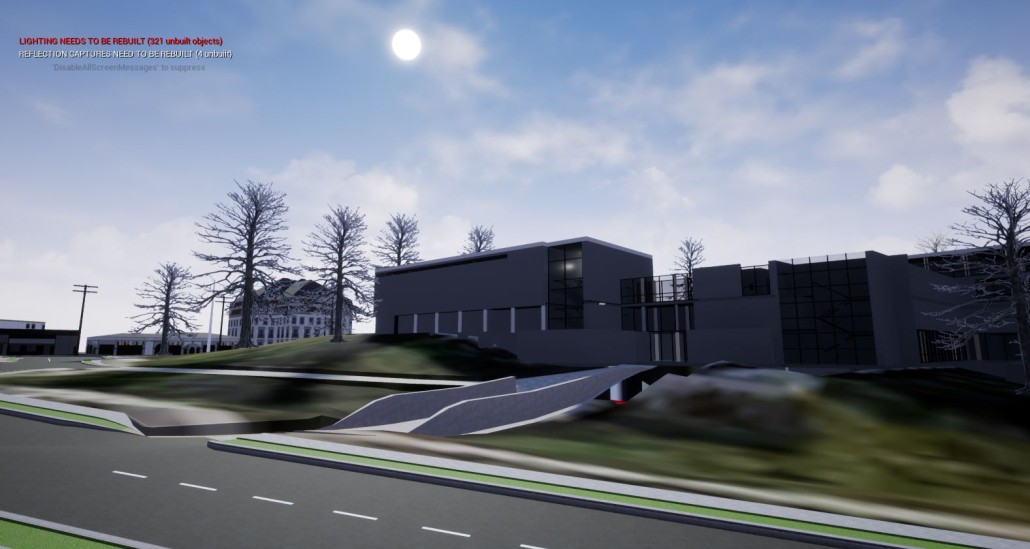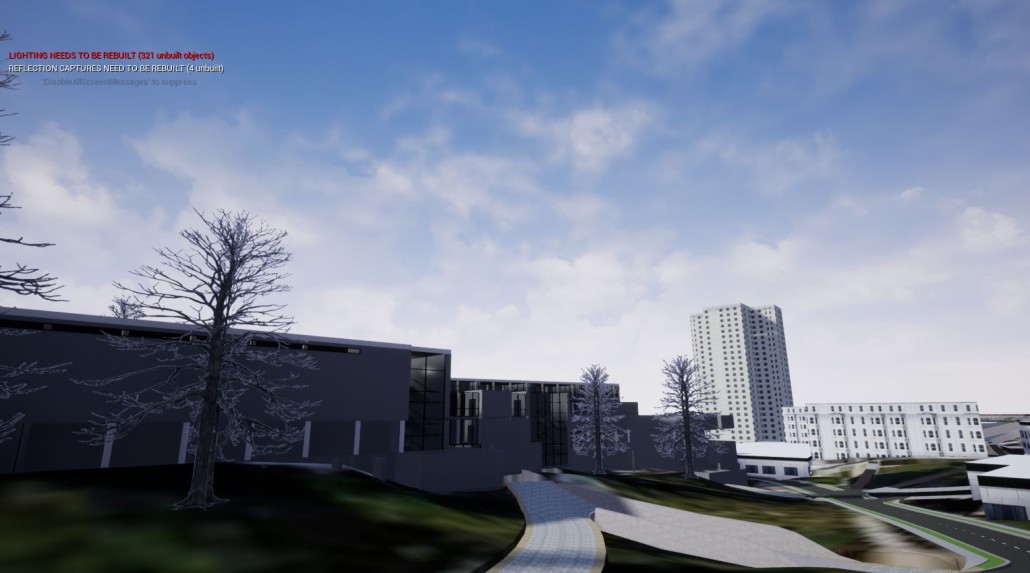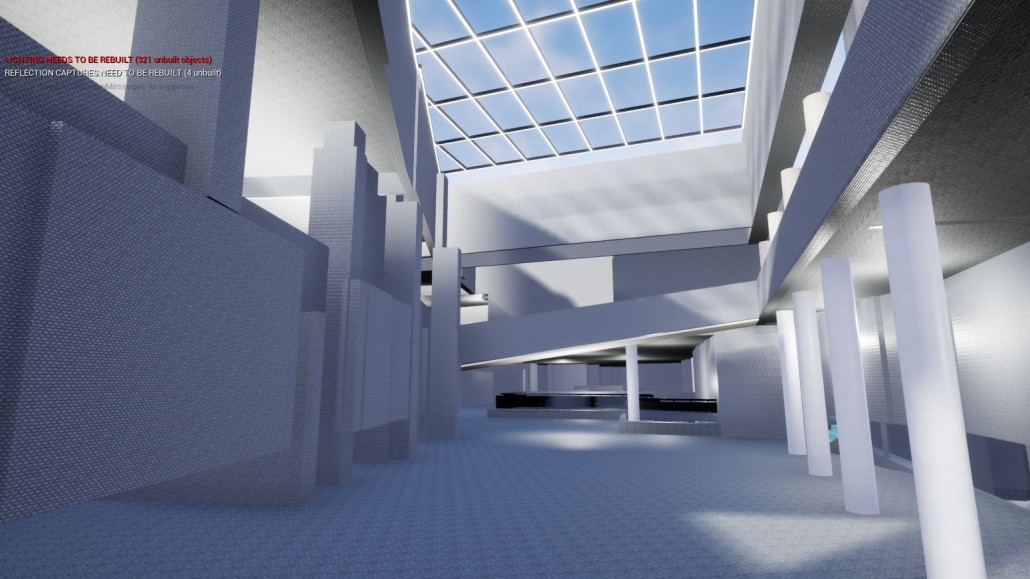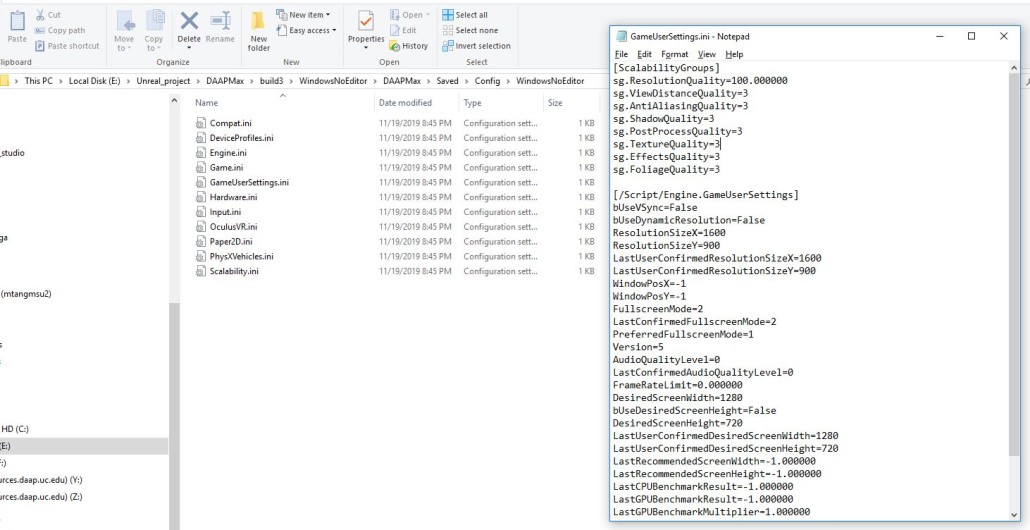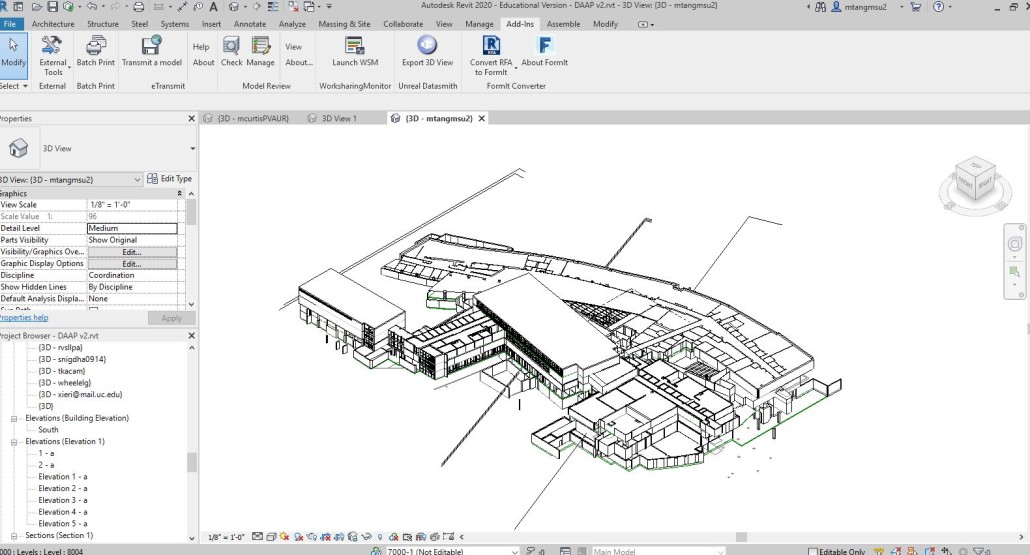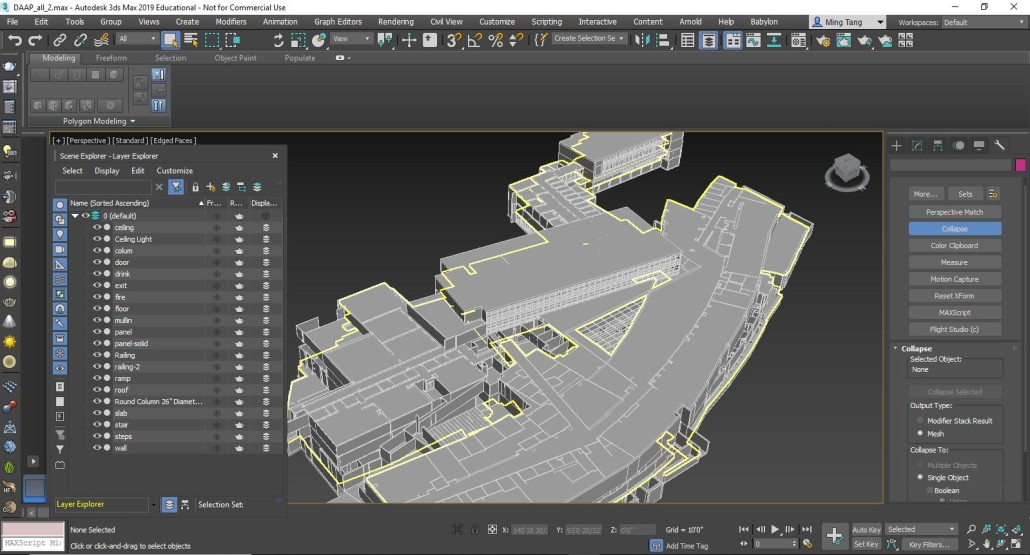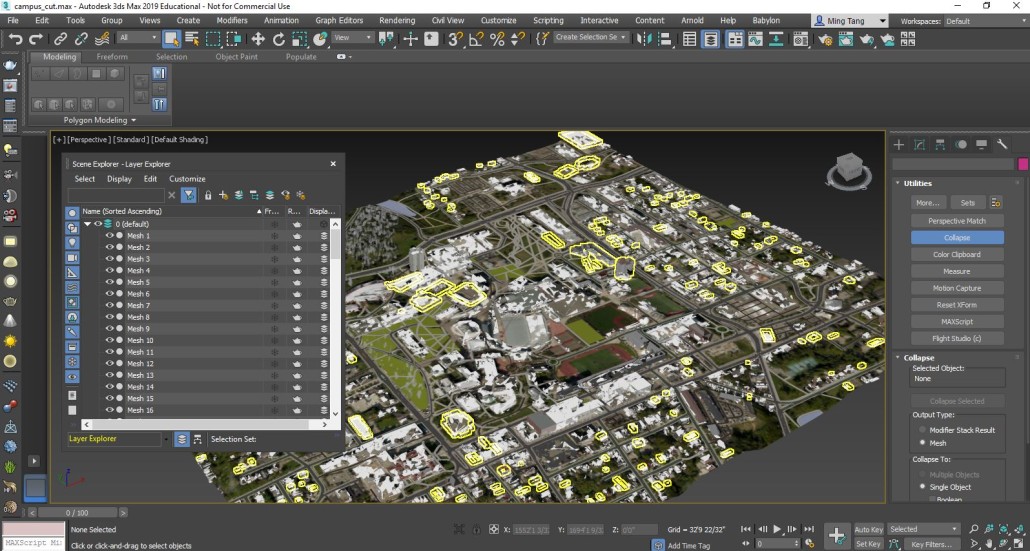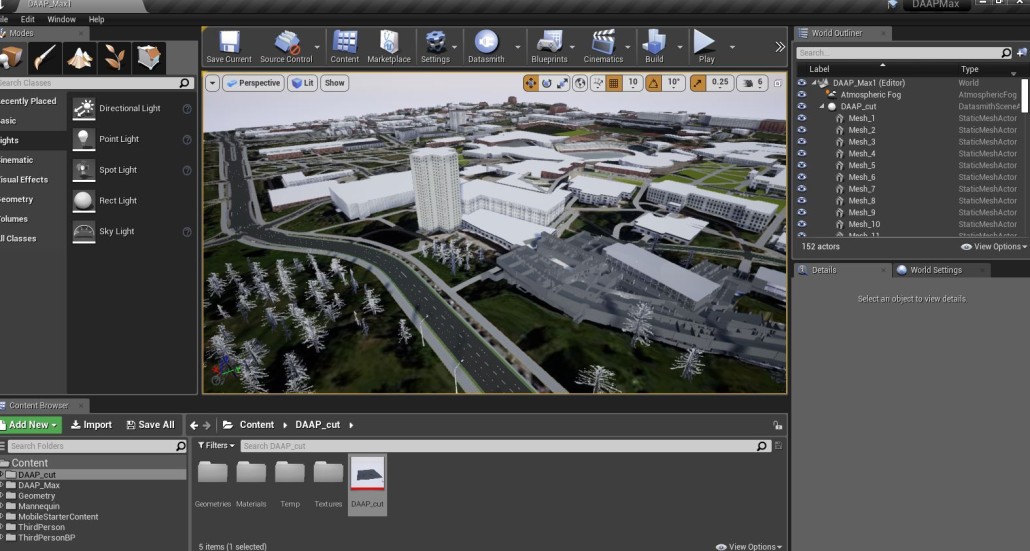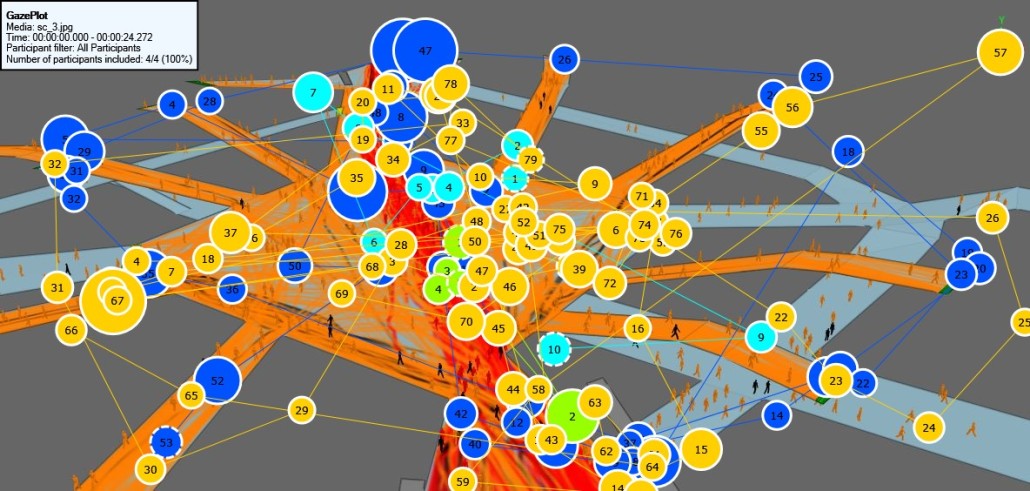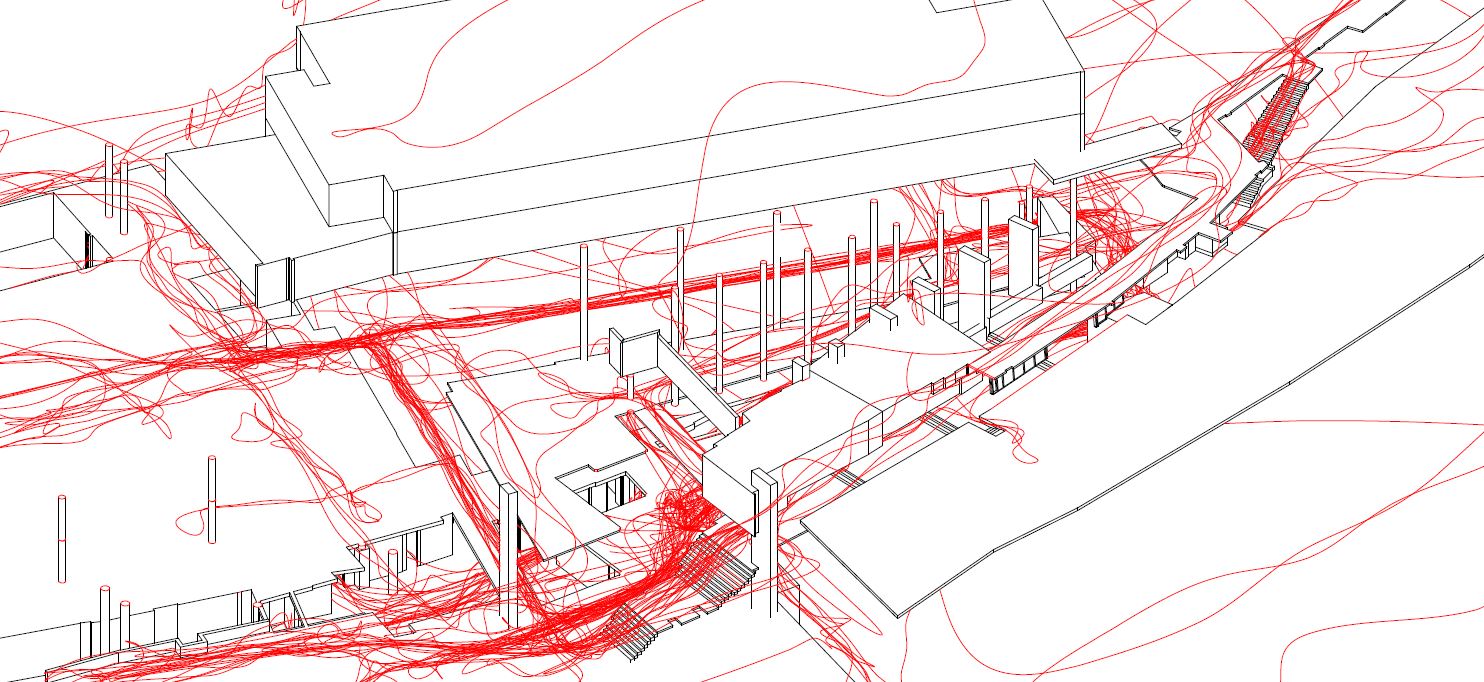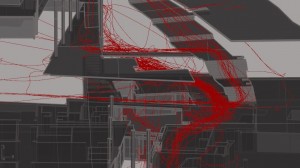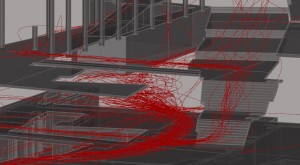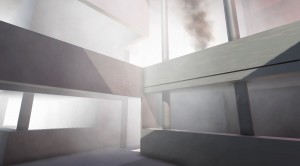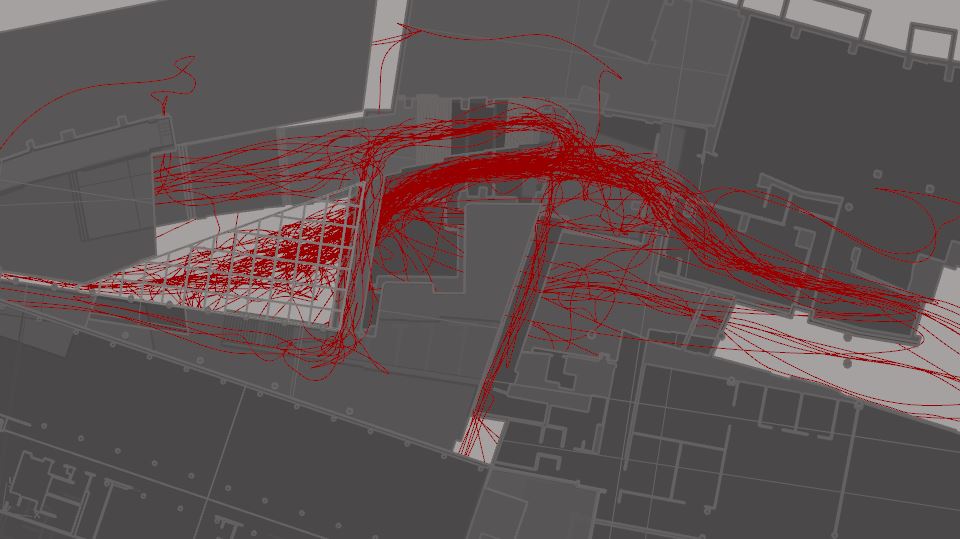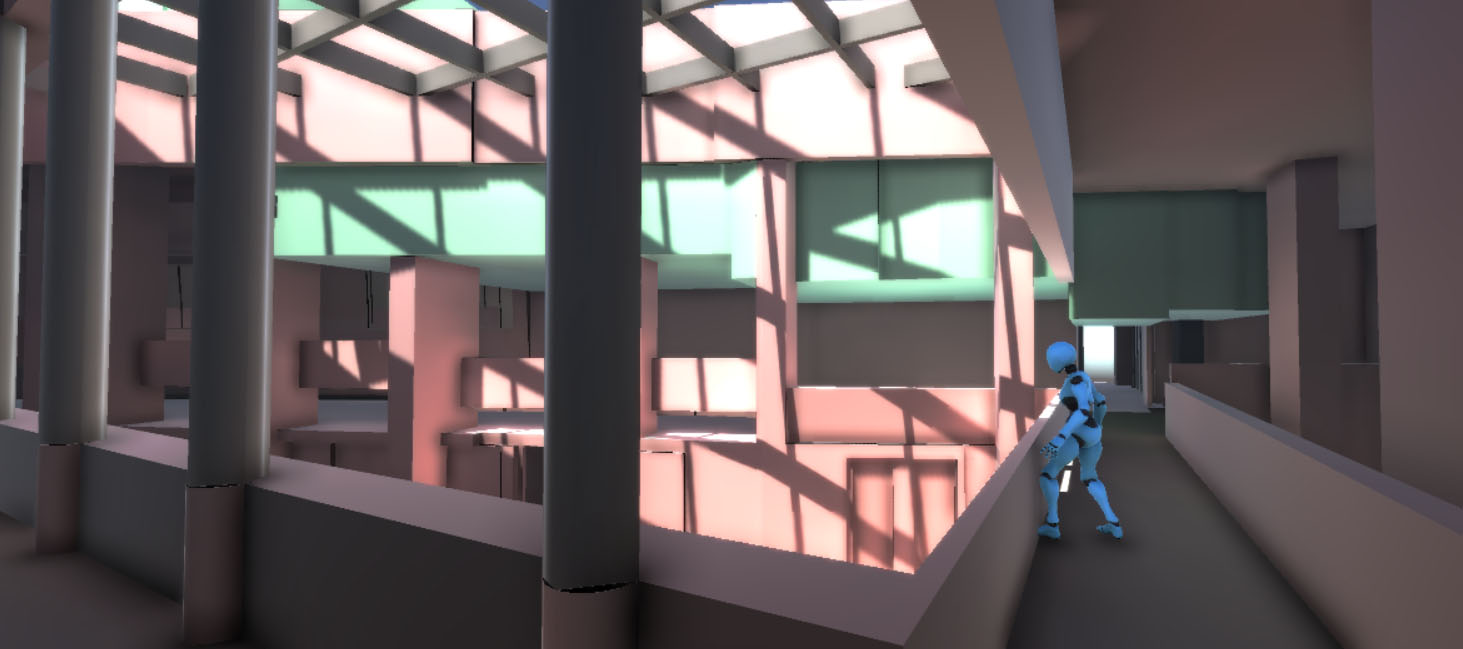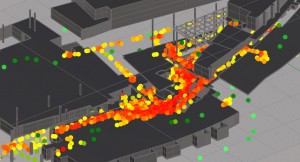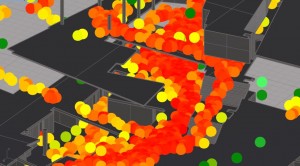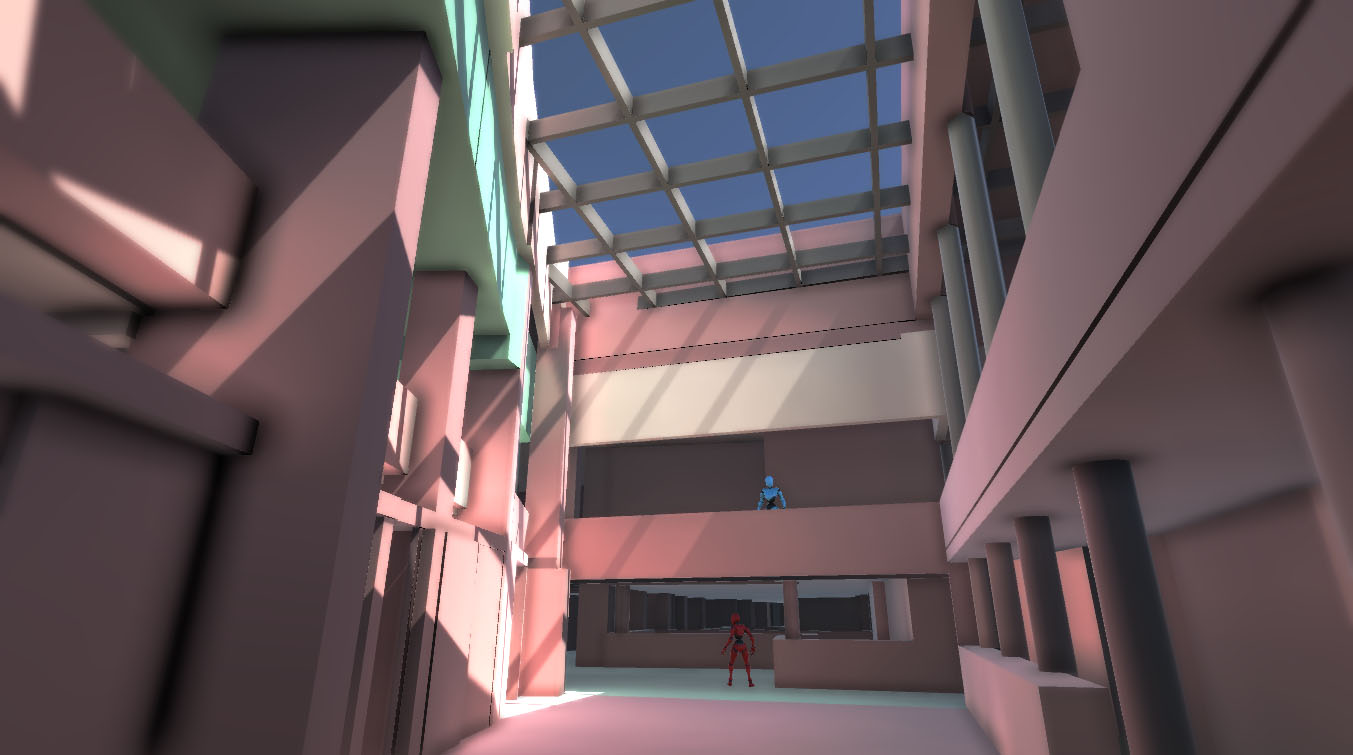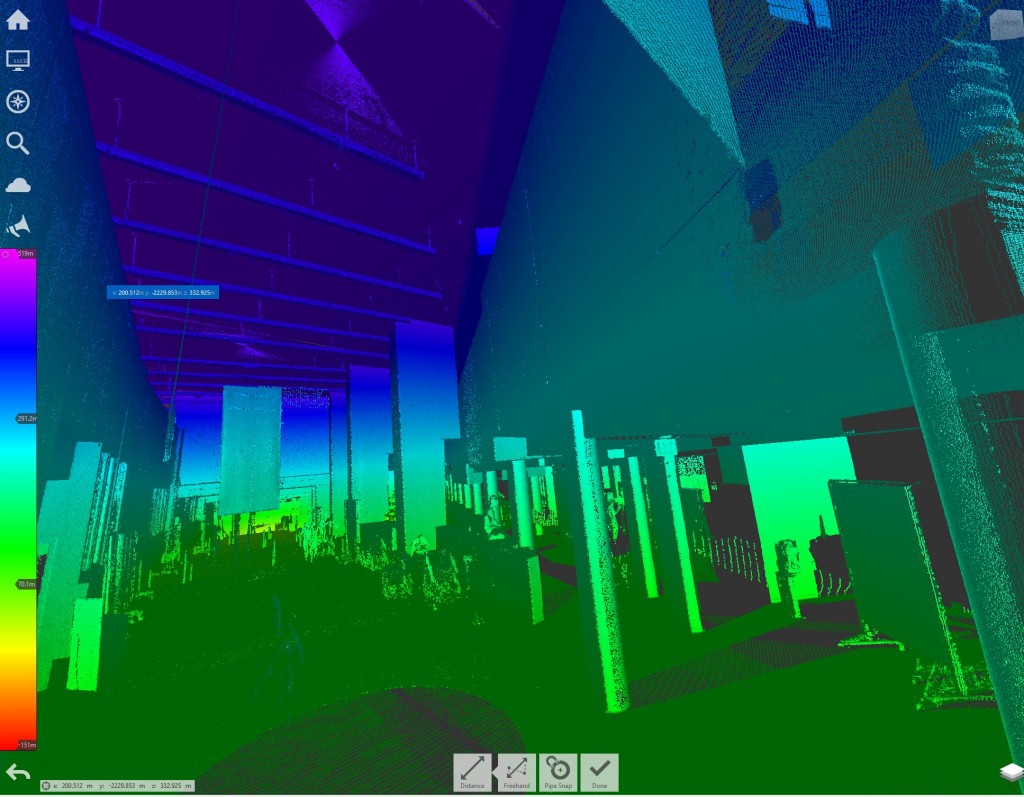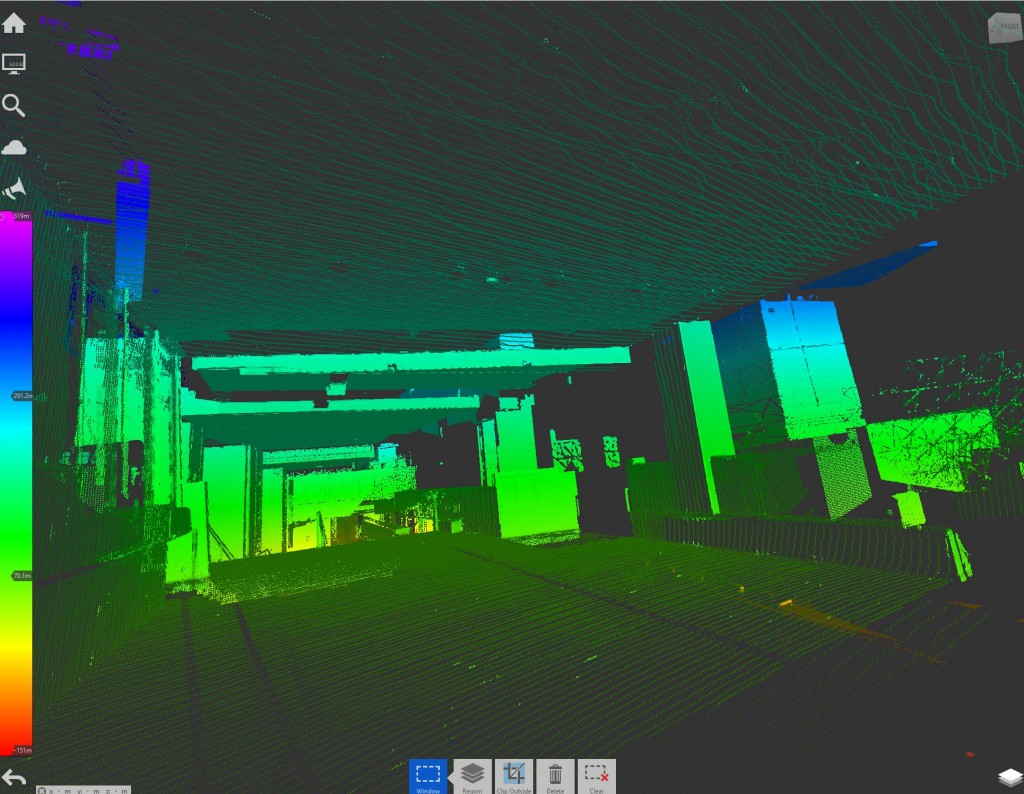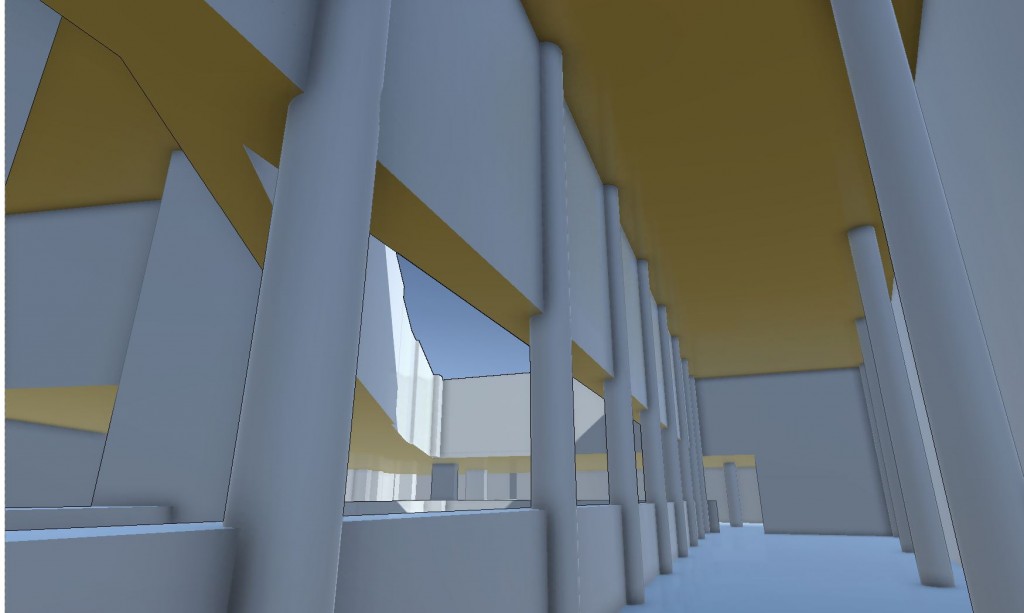Virtual DAAP 2.0
Here is the updated version of the virtual DAAP 2.0, including the UC west campus.
- Download the fly-through file for Windows OS. ( 235MB)
- Download the drive-through file for Windows OS. ( 470 MB) ( “C” switch camera; “F” to turn on/off fly; “Q” fly up, “E” fly down, “E” get in/out truck; “W, A, S, D” for navigation.)
You can open the GameUserSettings.ini file to edit the “ScalabilityGroups” to get a higher framerate. in the folder saved/config/windowsNoEditor
Design Process
step 1: Revit modeling. Export as FBX file. Thank all students from ARCH7014 Fall 2019 class to contribute the modeling.
Step 2: Collapse objects based on material in 3ds Max. Export as Datasmith
Step 3: Generate UC Campus model in Infraworks. Create coverage based on DAAP building footprint. cut into terrain. Export as FBX. 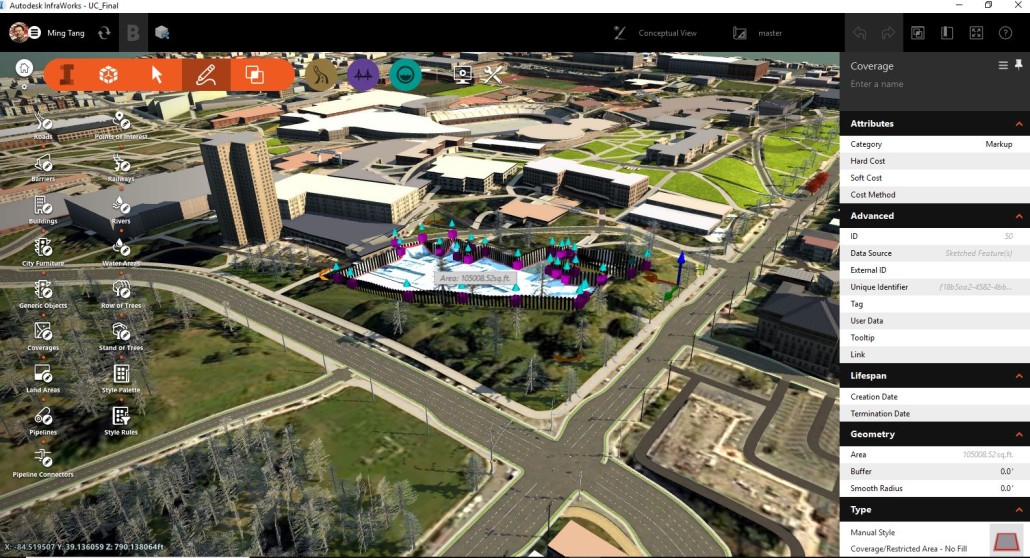
Step 4: Import UC Campus FBX into 3ds Max, then export as Datasmith file.
Step 5: Import both UC campus datasmith, and DAAP building datasmith into Unreal.
Step 6: Assign material to DAAP building. Package Unreal into Windows executable file.
Demo to download
- Download the fly-through file for Windows OS. ( 235MB)
- Download the drive-through file for Windows OS. ( 470 MB) ( “C” switch camera; “F” to turn on/off fly; “Q” fly up, “E” fly down, “E” get in/out truck; “W, A, S, D” for navigation.)