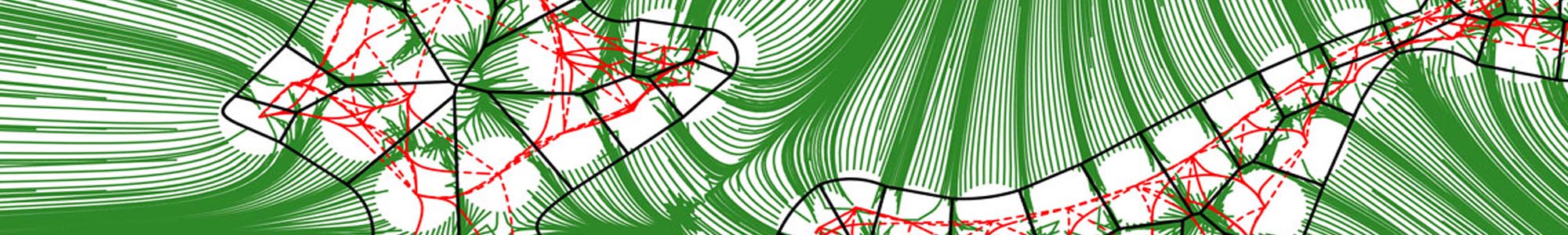Category: 3ds max
Slate Material Editor in 3ds max
Slate Material Editor in 3ds max
3dsmax_slate
Camera in 3ds max
Set up and modify camera in 3ds max
camera_max
3dsmax exposure control
1. Basic 3dsmax interface. Create basic objects and lights
light1
2. Set the exposure within the Environment panel. Use preview to test rendering.
light2
3. Use the Rendering engine preset to control exposure.
light3
transfer models across various program
Here is a collection of tutorials about how to transfer models across various program.
Maya
Transfer model From Maya
- Transfer model from Maya to Revit as a family
- Transfer model from Maya to Revit as a mesh object
- Transfer from Maya to Rhino using ( tower, iges)
- Transfer from Maya to Rhino for laser cutting ( panels, obj)
- Transfer model from Maya to Ecotect
- Transfer model from Maya to Mudbox
- Transfer model from Maya to 3DS MAX using (FBX/OBJ)
Transfer model into Maya
- Transfer model from Rhino to Maya 2016. (obj)
- Transfer model from Rhino to Maya ( space frame)
- Transfer building model from Revit to Maya using FBX
- Transfer curtain wall model from Revit to Maya using FBX
- Transfer model from 3DS MAX to Maya using (FBX/OBJ)
Rhino
Transfer model From Rhino
- Transfer from Rhino to Revit as massing
- Transfer from Rhino to Revit ( use dxf)
- Transfer from Rhino to Maya
- Transfer from Rhino to 3ds Max
- Transfer from Rhino to Mudbox ( terrain model)
Transfer model into Rhino
- Transfer from Maya to Rhino using ( tower, iges)
- Transfer from Maya to Rhino for laser cutting ( panels, obj)
3DSMAX
Transfer models from 3dsmax
Transfer models into 3dsmax
Revit
Transfer models from Revit
- Transfer curtain wall model from Revit to Maya using FBX
- From Revit to 3ds max
- From Revit to Ecotect
Transfer models into Revit