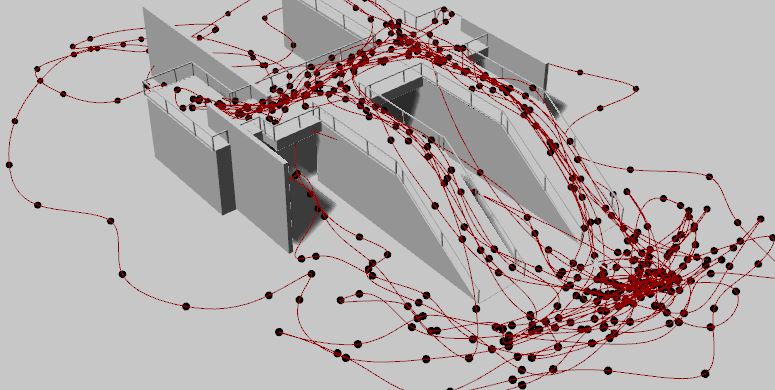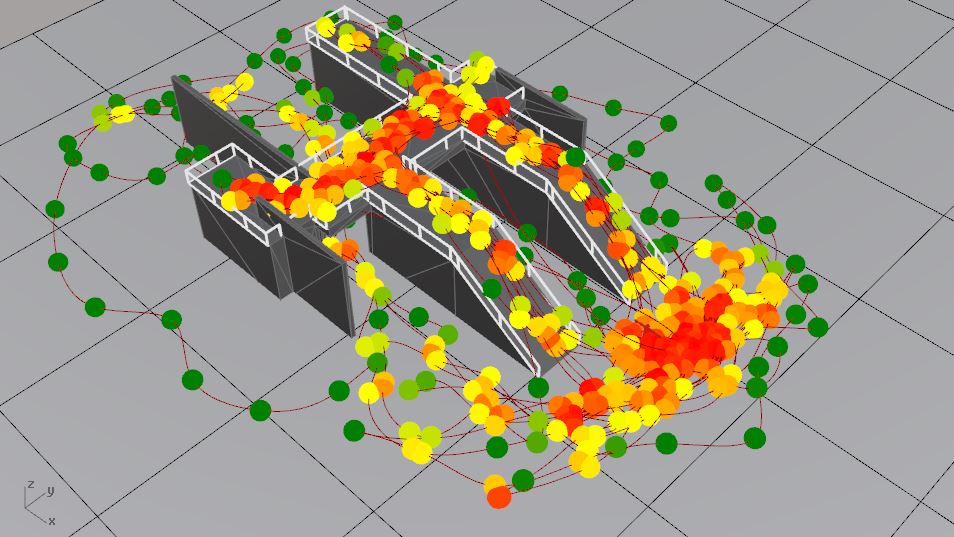Path finding experiment
Instructions:
- Create a new folder in your C: drive as C:/path
- Download the zip file and save in any place, unzip, and double-click the exe file.
- You will start your journey near a red robot. Please take five minutes explore the environment. Navigation: w, a, s, d for walking. Holding “shift” to run. “Space bar” to jump.
- Please go back to the red robot when you want to end your journey. Use “esc” key to show mouse cursor and close the program.
- Your path will be automatically recorded as txt file located in C:/path/test.txt file. If you want to run the program again, you might want to delete the old text file from your last run before you run the exe file again for a new test.
- Please copy and past your data at the bottom of this shared google doc. Please do not remove any existing data, so we can compile it into paths. The data will be compiled and uploaded online.
Thanks for your participation.